I only recommend products I use myself and all opinions expressed here are our own. This post may contain affiliate links that at no additional cost to you, I may earn a small commission.
As a blogger I cringe at the memes I have seen where people complain about reading our life story before getting to a recipe. Have you seen them? This one I pulled from Reddit. To help other food/recipe sharing bloggers there is a recipe jump tutorial that can help!
I get it. What those people don't get is there is a reason we content creators write such lengthy posts. Why don't food bloggers shut up and give up the recipe? Every time I come across the above I just roll my eyes and keep scrolling. At first I would read the comments but they tend to all be the same. Either people are wholeheartedly agreeing with the meme or it's creators like me defending ourselves and our 500 word story about our grandma.
First of all as a writer we try to share with the readers why we are sharing the recipe. Some people have a stronger attachment or connection with food. If I have readers from outside of the US they could get a glimpse into what it's like living here. The second reason we give you the story and not just the recipe is Google. We spend hours creating blog posts, creating the recipes, taking and editing the photos, and then sharing the heck out of the posts via social media. Of course we want people to visit our sites. The Google Gods control who gets that page 1 search results. How many of you click past page 1 when you are searching for something? Yeah that's why we stretch out the posts by word count and work hard to get keywords and SEO built up. If we as content creators can answer questions asked in Google then we can hopefully show up with a page 1 ranking but if Google thinks we aren't good enough we can sit visitless on page 4. We run ads on our sites and we get paid per pageview or per click or some version of the sort. So the more pageviews we can get is more money we can make which is a help to our families and is also sharing what we love with people who are looking for posts like the ones we share.
How long do people stay once they click over to a recipe? Does the recipe post have good word count? How thorough does the recipe post answer questions that readers are looking for answers to. All of this is why we give the drawn out story about our grandma and the recipe that we have enjoyed over the years or a new allergy that we have to deal with and why the recipe is a life saver. It's all relevant for us- I swear. I've tried to help my readers who don't care to read the entire post and want to jump down directly to the recipe. If you are a content creator who wants to help your readers as well then this tutorial can help please the recipe searchers. I know we can't please everyone but this shows that we hear their pouts and are attempting to show that we get it. Read the whole post, wonderful. Skip to the recipe and still get recognized for having what the reader is looking for- great! On with the tutorial...
recipe jump button tutorial
1. Create a photo in Canva or PicMonkey or Photoshop. I created this photo for my recipe jumps.
2. Once you have the photo you want to use upload it to your media section of your blog/site.
3. Switch to the "text" editor screen of your recipe post. This is where we will create the HTML jump anchor.
4. On the text line just above your recipe text or recipe plugin starts you want to type the highlighted section into your post...
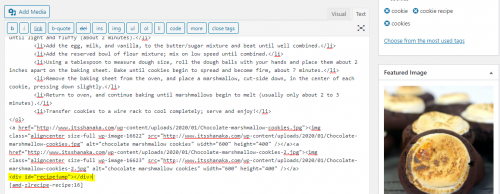
5. After including the above on text format switch over to the "visual" editor and click back on the photo you created and uploaded for the recipe jump button to edit.
6. In the "link to" box you want to switch that to "custom url". In the text box you want to put your recipe post's permalink and add #recipejump to the end of it.
As an example...
my post permalink is: https://www.itsshanaka.com/chocolate-marshmallow-cookies-recipe/
my recipe jump link added to the custom url of the photo: https://www.itsshanaka.com/chocolate-marshmallow-cookies-recipe/#recipejump
7. Save and publish your post and you have now made it easier to please the gimme the recipe now people.
Want to see how it works first? Check out my chocolate marshmallow cookie recipe.
Like it? Put a Pin on it...
I hope my fellow food bloggers and recipe sharing bloggers find this tip as useful as I have. May the odds and Google Gods be ever in your favor. You can share the love by sharing this post and follow me on social media: Facebook, Instagram, Twitter, and Pinterest.


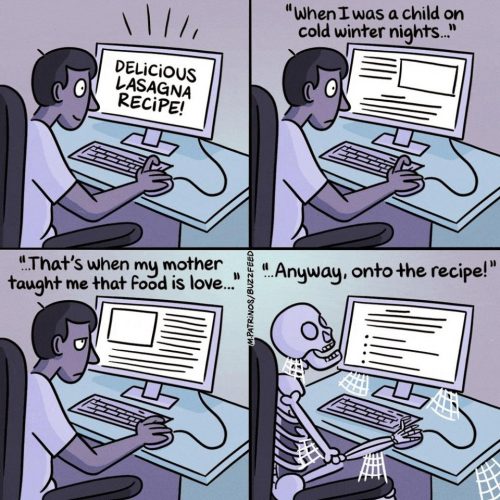

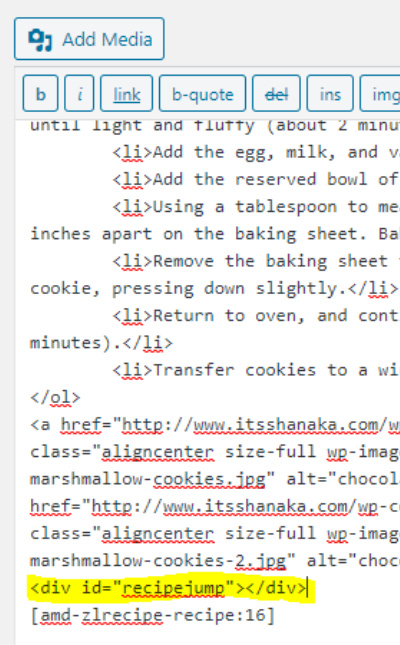
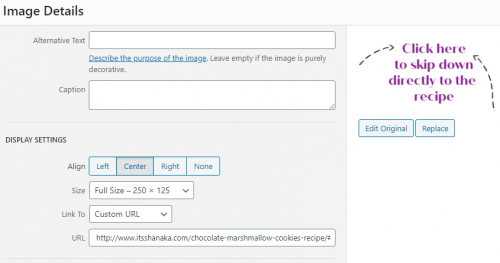
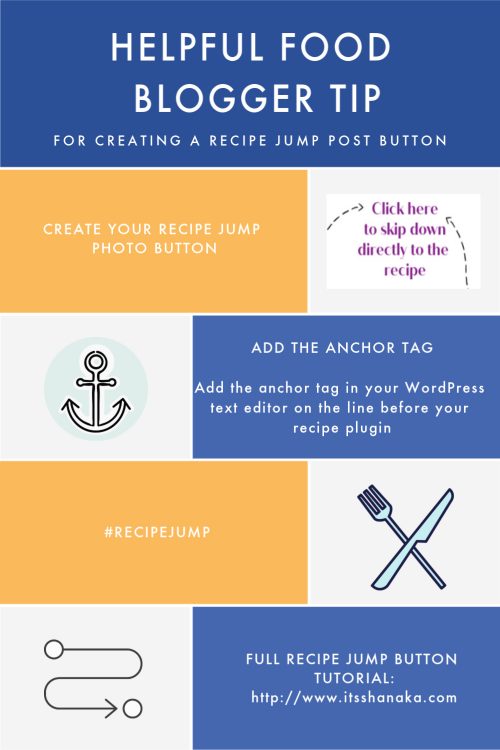


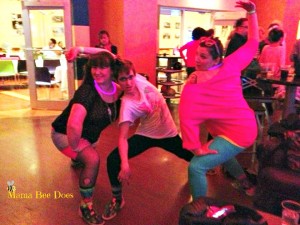

Leave a Reply