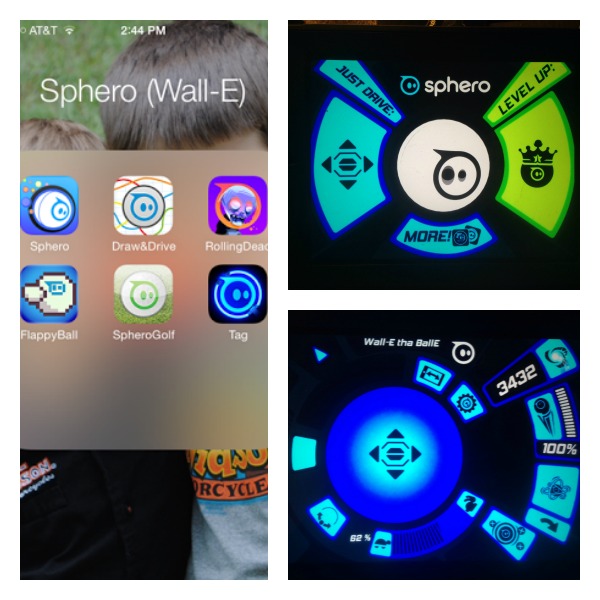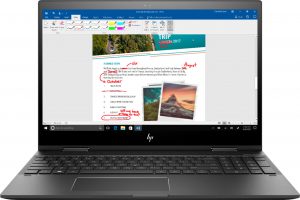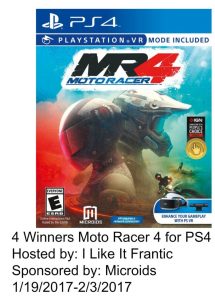I only recommend products I use myself and all opinions expressed here are our own. This post may contain affiliate links that at no additional cost to you, I may earn a small commission.
Sphero 2.0, two times faster and three times brighter than the original. What exactly is the Orbotix Sphero 2.0?
The Sphero 2.0 is the world’s first robotic ball that kids age 8+ can control from a smartphone or tablet. Sphero can drive in any direction, turn on a dime, flip in the air, change colors and more. You'll need to charge your Sphero 2.0 and download the app and any of the 25+ free (and some paid) games to your smartphone and/or tablet. Once charged and synched to a smartphone or tablet by bluetooth you can bring Sphero 2.0 to life. You can name your ball once you are in the Sphero app. The boys decided to name our Sphero 2.0 ball Wall-E the Ball-E.
The first thing we did with Wall-E was learned how to control him with my iPhone and iPad. The more you 'drive' your Sphero 2.0 the more points you collect and those points can be used to get tricks added to the abilities of your Sphero ball. Sphero rolls a speedy 7 feet per second. Sphero is pet proof, waterproof, and ready for any adventure your kids can dream of. Other than just driving Wall-E around I have downloaded some of the game apps to my iPhone and to our iPad. We still have a lot more to choose from and we've had Sphero 2.0 a few weeks now. You don't need just an iPhone or iPad to play with the Sphero ball, you can also use the Sphero 2.0 with Android devices.
The Sphero 2.0 comes with a guide, a power adapter, wireless charging base and the Sphero 2.0 ball. I was also sent a nubby made for the Sphero balls. I highly recommend getting a nubby for your ball because not only does it protect it from jumps, tricks and drops it keeps the Sphero ball from getting scratched and dirty and the nubby gives it better traction on off road surfaces and in water (sphero is waterproof even without the nubby).
You can play different types of games with your Sphero robot ball. You can make it follow you around, make the dog or cat (or younger siblings as my oldest did) go nuts chasing it around the house and you can play games like Rolling Dead where your sphero kills zombies before they attack you. If we relied on our gaming abilities to survive the zombie apocalypse I would be one of the first to go. I stink at that game but I have fun trying.
It's not just mindless or silly video games either! Sphero is on a mission to make learning fun and inspire the innovators of tomorrow. Check out the Sphero SPRK (Schools, Parents, Robots, Kids) program which helps kids understand the basics of programming, robotics and math. Visit GoSphero.com/Education for more information. I also have Draw & Drive, Sphero golf, Sphero Pet, Tag, Exile, and FlappyBall (flappyball-you keep the Sphero ball in your hand and shake it to control your flying flappyball in the game app similar to the no longer available flappybird game).
You can purchase the Sphero 2.0 for $129.99 (smartphone and/or tablet not included and required for play) and the nubby protector cover for the sphero 2.0 for $14.99. A bit pricey on the Sphero, yes, but my boys and I have constantly been playing with our Wall-E the Ball-E since we got it. With over 25 game options it's like a handheld video game system only round and mobile. My oldest is wanting to take Wall-E to his Nana's house so he can make her dog more spastic than the poor thing all ready is. You can get all the latest news and updates on Sphero at Twitter.com/GoSphero and Facebook.com/GoSphero.
disclaimer: I was provided, free of charge, the products mentioned in this post for the purpose of a review. Opinions are my own.